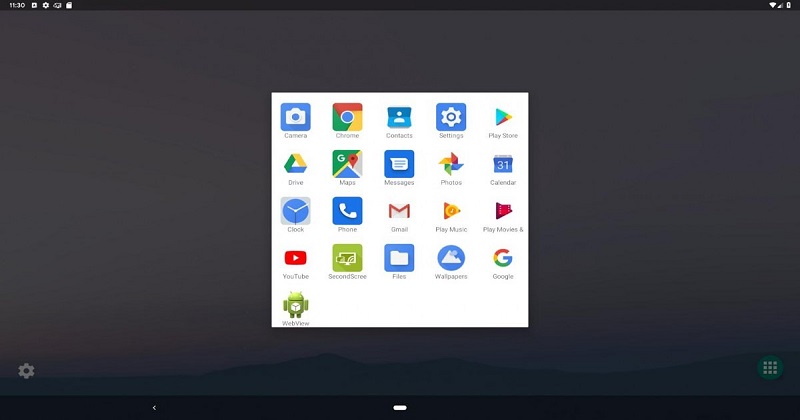
Google is already hard at work on Android Q, the next iteration of its mobile platform. But what will Google be bringing to the table in terms of new Android Q features?
One particularly interesting unannounced feature? Support for a desktop mode that makes Android work a little more like Windows, macOS, or ChromeOS.
Twitter user @Shad0wKn1ght93 noticed that the AOSP Launcher has a new component that, when launched, brings up a new Android desktop interface. If you have the Android Studio emulator, all you have to do is run the following ADB command:
“adb shell am start -n com.android.launcher3/com.android.launcher3.SecondaryDisplayLauncher”
You can also activate this mode on a Pixel smartphone running the Android Q beta, but the use of the “SecondaryDisplayLauncher” string suggests that Google didn’t really design this user interface for your smartphone screen.
Rather, it could let you connect your phone to an external display to see a desktop, taskbar, and support for running apps in resizable windows that you can move around the screen.

Post Your Comments