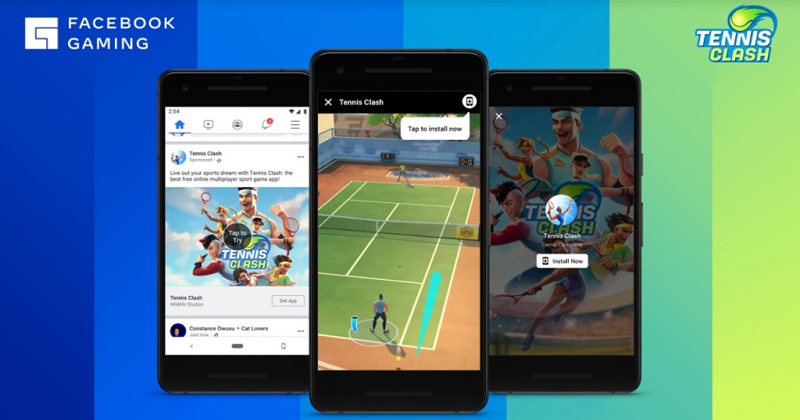
Users with Apple iOS devices can use their browser to access a cloud streaming service for games which was recently launched by Facebook. Users will be able to play games in their browser without having to download any content to their device, thanks to the cloud games service. After clashing with Apple over its streaming policy and cloud-based gaming on iPhones, the social networking giant decided to go the web app route.
According to Apple’s cloud gaming policy, games that can be streamed must be submitted for review to the App Store. This is in contrast to how cloud games work, in which the content is delivered to the user’s device from the company’s servers. Facebook isn’t the first company to use this method of bypassing the App Store by streaming games through a web app; Amazon and Microsoft have done the same with their cloud gaming services.
Here is how you can access it:
Step 1) Open Safari on your iPhone, then tap on the address bar.
Step 2) Now type fb.gg/play and hit Go. You should see the Facebook Games service load in the browser.
Step 3) You can now access the entire Facebook Cloud streaming service using the web app.
Step 4) If you want to get rid of the address bar and want to go full screen (to make the service feel less like a website) you can tap the share button and then tap ‘Add to Home Screen’.

Post Your Comments