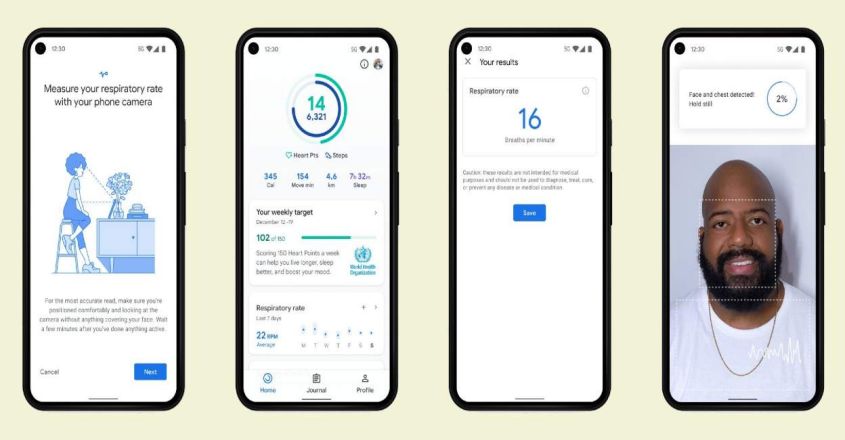
Users of pixel phones can use their devices to check their heart rate. This feature was not present in the Pixel 6 models launched this year. However, MSN reports that the company has now provided that as well. You can check your heart rate and breathing rate through the Google Fit app. The Pixel 6 has no heart rate sensor. Instead, users have to put their fingers on the rear camera. The phone will also give you instructions on how to place your fingers. The user will also be asked to move to a well-lit place.
Pixel phone users have to use the latest version of the Google fit app to access this feature. Open the Google Fit app and scroll down and click ‘Check Your Heart Rate’. The Fit app must be authorized to use the camera. It is said that it is advisable to place the index finger on the rear camera. Then, move your finger according to the app’s instructions. When the reading reaches 100, the phone will tell you what the heart rate is. This can be recorded or deleted immediately.
However, none of Google’s smartphones has built-in hardware that can track your heart rate natively. Instead, the phone’s camera is used to analyse changes in the colour of your finger to give a rating.

Post Your Comments