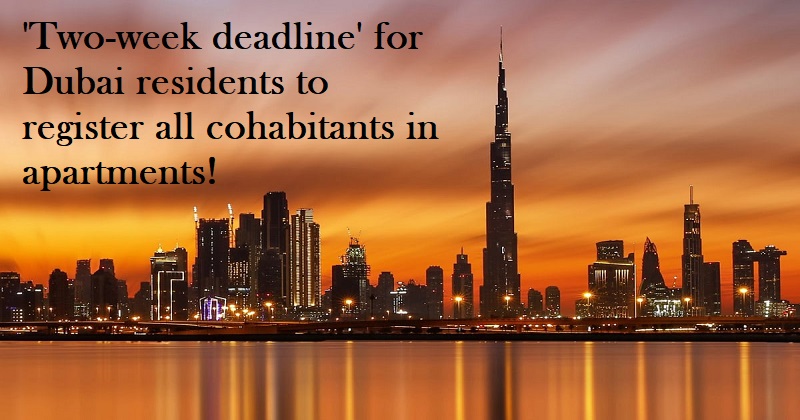
All owners, developers, property management firms, and renters have been advised by the Dubai Land Department to register the names and contact information of any co-occupants in both owned and leased homes. According to a Dubai Land Department circular, registration must be completed in ‘maximum of two weeks with immediate effect’ and may be done using the Dubai REST app.
All owners, developers, property management organisations, and renters must adhere to an eight-step process, which includes inputting personal information and the Emirates ID, in order to register their co-occupants. Co-occupant information will be immediately updated on the tenancy contract after registration.
How to register?
1. Open the Dubai REST App and sign into the application. If you are a new user, kindly register.
2. Select ‘individual’ as your role and use UAE PASS to sign in for rapid access.
3. Use the UAE PASS application to verify your identity.
4. From the dashboard, choose the home you own or are a renter of.
5. To proceed, choose Manage Co-Occupants.
6. Click ‘add more’ to include co-tenants in the rental you are a tenant of.
7. Type in the co-Emirates occupant’s ID and date of birth, then click ‘verify’.
8. Include every member of the family that resides there. Select the delete icon and then submit to remove a co-occupant.
In 2020, the UAE will relax its family rules to permit the cohabitation of unmarried couples or unrelated flatmates as part of a broad reform initiative that also includes adjustments to the laws governing divorce and inheritance.

Post Your Comments