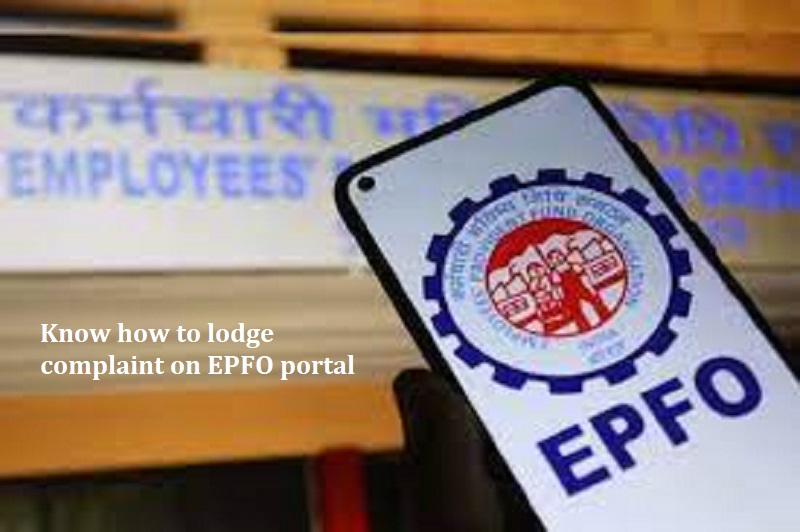
New Delhi: The Employees’ Provident Fund Organisation (EPFO) is the country’s principal organization responsible for providing social security benefits to the organized/semi-organized sector workforce covered under the EPF & MP Act, purview, 1952.
EPFO members can file a complaint on the EPFO portal if they have any problems or grievances regarding EPF. This can cover claims, deposits, account balance, and employer irregularities, among other things.
Here’s how to lodge a complaint on matters related to the Employees’ Provident Fund (EPF):
Step 1: Visit the official website of EPF i-Grievance Management System at https://epfigms.gov.in/.
Step 2: Select the ‘Register Grievance’ from the menu on the top right next to the homepage.
Step 3: You will be directed to a new page where you will have 4 options to choose from as per your status.
Step 4: Then you will have to add your Universal Account Number (UAN) and your security code.
Step 5: Search and click on ‘Get Details’ to receive all your information. (Your details i.e., your name, UAN, mobile number and email Id will be displayed on the screen).
Step 6: Select ‘Get OTP’ and key in the OTP that you receive on your registered contact number.
Step 7: You will come across a ‘Personal Details’ section on the page, visit the section and choose your relevant PF number.
Step 8: Then, go to the ‘Grievance Details’ section and choose the type of grievance you want to complain about and remember to give a proper description.
Step 9: Upload the documents that are deemed necessary and click on the ‘Add’ button.
Step 10: By following this procedure, your complaint will be registered and you will receive a registration number which will help you in checking your complaint status and what action has been taken.
Also Read: Etihad Airways announce 40 new routes
Steps that you can follow to check the complaint status:
Visit the official website of the EPF i-Grievence Management System at https://epfigms.gov.in/.
On the website, look for and click on the ‘View Status’ option in the Menu bar.
You will have to enter the registration number that you received while lodging the complaint.
You will be asked to enter the grievance password or your mobile number or your email ID along with the security code.
Then enter your valid details and click on submit.
Your complaint’s status will be displayed on the screen.

Post Your Comments