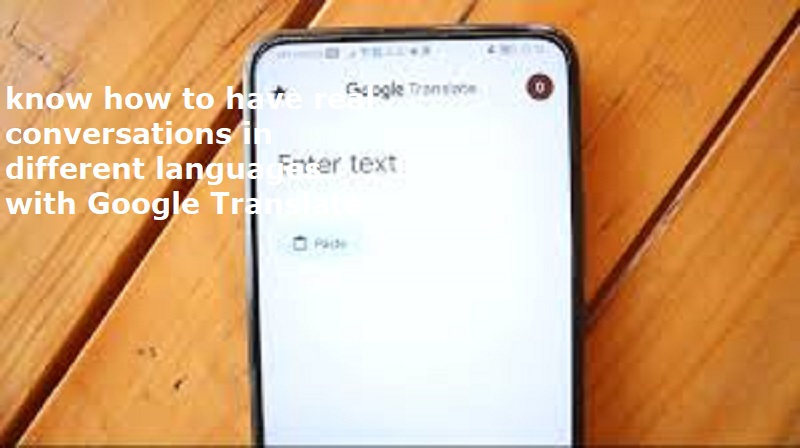
Mumbai: Google Translate is one of the most popular tools on the internet. It supports 133 languages and is offered free of charge. It instantly translates words, phrases, and web pages between English and 133 languages. The Google Translate app on mobile provide multiple options for translating conversations and speeches in real time.
Google Translate’s basic live audio translation mode is perfect for getting quick translations of short phrases or questions while travelling or interacting with someone who speaks a different language.
The feature now supports only a few languages (German, English, Spanish, French, Italian, and Japanese). Currently, Live Translate supports 21 languages.
Also Read: Samsung launches 2024 Crystal 4K TV series in India: Price, Specifications
Steps to open Live Translate:
Open the Settings app.
Scroll down and tap System.
Tap Live Translate.
Turn on the Live Translate switch.
Tap Add language.
Scroll down and tap the language you want to translate.
Tap Add language on the pop-up window.
To turn on Live Captions, press the Volume button on the side of your phone.
Tap the Live Caption button below the volume controls on-screen.
To turn off Live Captions, tap the Live Caption button again.

Post Your Comments