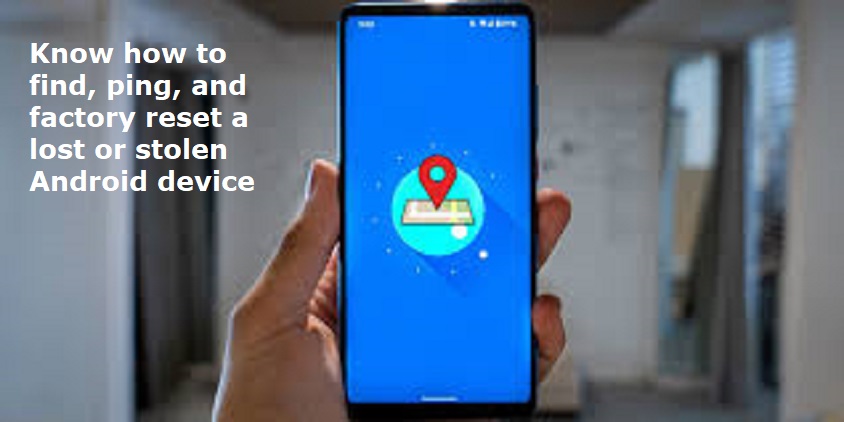
Smartphones have become an integral part of our lives. Losing a smartphone can be stressful, as a majority of our photos, videos, and conversations are stored on the phone.
Here is a guide that will help you not only track your lost or stolen phone but also reset it remotely. Google launched free app called ‘Find My Device’ . This feature can act as a central hub for all your Android devices, be it a tablet or a phone. One will need to install Google’s Find My Device app from the Play Store.
Here’s a step-by-step guide to help you through the process:
1. Use Google’s Find My Device App:
Install Google’s free app called ‘Find My Device’ from the Play Store on any Android device.
Alternatively, you can access the feature from a web browser by visiting ‘google.com/android/find’.
Log in to the app using your Google account credentials.
Also Read: Hanuman Jayanti 2024: Know date, puja timings, significance
Once logged in, select the name of the lost or stolen device from the list.
Tap on ‘Get Directions’ to view the approximate location of your device in your preferred navigation app.
This feature requires the device to have an active internet connection.
3. Play a Sound or Securely Lock Your Device:
In the Find My Device app, you can choose to play a sound on the lost device to help you locate it.
Additionally, you have the option to remotely lock your device to prevent unauthorized access.
4. Retrieve the IMEI Number:
To access the IMEI number of your lost or stolen device, tap the gear icon next to the device’s name.
The IMEI number is essential for reporting the device as lost or stolen to your service provider.
5. Consider Remote Factory Reset (Last Resort):
As a last resort, you can remotely factory reset your device to erase all stored data.
Be aware that once reset, you can no longer track the device’s location.
Use this option only if you’re unable to recover the device and want to ensure your data remains secure.
6. Ensure Active Internet Connection:
It’s crucial to note that for the Find My Device app to work effectively, the lost or stolen device must have an active internet connection.
Devices with eSIM support are likely to maintain an internet connection unless manually turned off or the battery is completely drained.

Post Your Comments