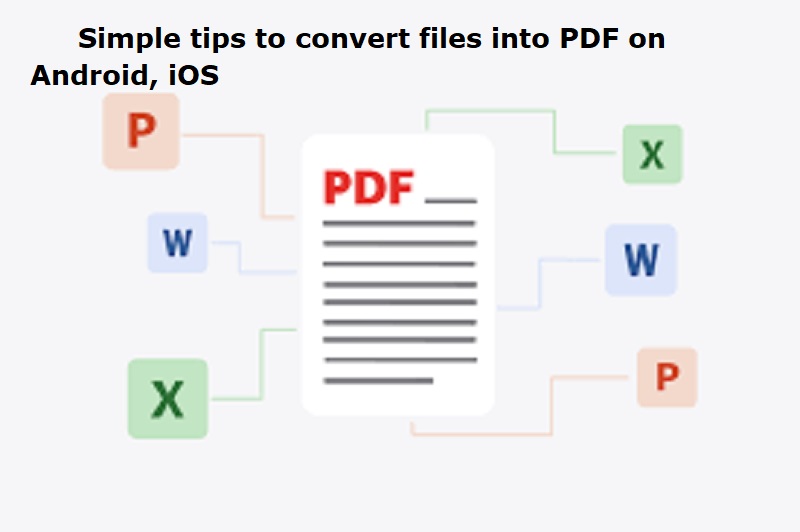
Mumbai: Sharing files in PDF format is universally accepted. Most government or private institutes and organisations want documents in PDF format. It is easy to convert a documents into PDF format.
A step-by-step guide on how to convert a file into PDF using a mobile app on Android or iOS:
For Android:
Adobe Acrobat Reader: This app can convert files such as Word, Excel, PowerPoint, and images into PDF.
WPS Office: This app is a suite of productivity tools that includes a PDF converter.
Microsoft Word: You can save a file as PDF without making any changes to the original document using this app.
For iPhone:
iLovePDF Mobile App: This app offers a variety of PDF tools, including a file-to- PDF converter. It can convert images, Word documents, and more to PDF.
UPDF: This app allows you to convert multiple photos or a single file to PDF.
Pages App: The in-built Pages app on your iPhone can also convert files into PDFs. You need to open a document or an image in the Pages app and then convert it into PDF using the Export option.
You can also use a website on your mobile browser to convert files into PDFs. Here are the steps to follow:
Also Read: Market capitalization of 6 of top-10 firms decline by Rs 1.40 lah crore
Open a web browser on your phone or tablet.
Search for ‘file to PDF converter’ or a similar term.
Choose a reputable website, such as iLovePDF.
Upload the file you want to convert.
Select your desired output format (PDF) and any other conversion options.
Download the converted PDF file.

Post Your Comments