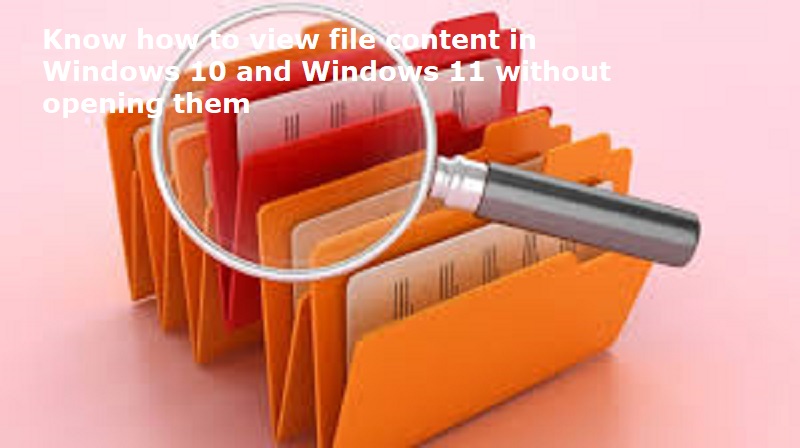
Mumbai: Microsoft Windows is the most popular operating system on desktop and laptop devices. The operating system has a built-in File Explorer’s Preview Pane feature. This feature lets users see the content of text files, images and sheets without actually opening the file.
Steps to use Windows File Explorer Preview Pane:
The Preview Pane is by default hidden on both Windows 10 and Windows 11 and requires users to manually enable it. You can do so either by using the ‘Alt + P’ button combo or enabling it from the ‘View’ section in File Explorer.
Also Read: Know how to see and manage your YouTube comment history
Once done, open the folder and single-click on the file you want to preview. Doing so will open a preview of the file without actually opening it. You can drag the separation bar on either side to make the preview pane bigger or smaller.
While the functionality may not work with all types such as .zip or, it works just fine with most documents, images and videos. To disable the preview pane, follow the same steps as above.

Post Your Comments