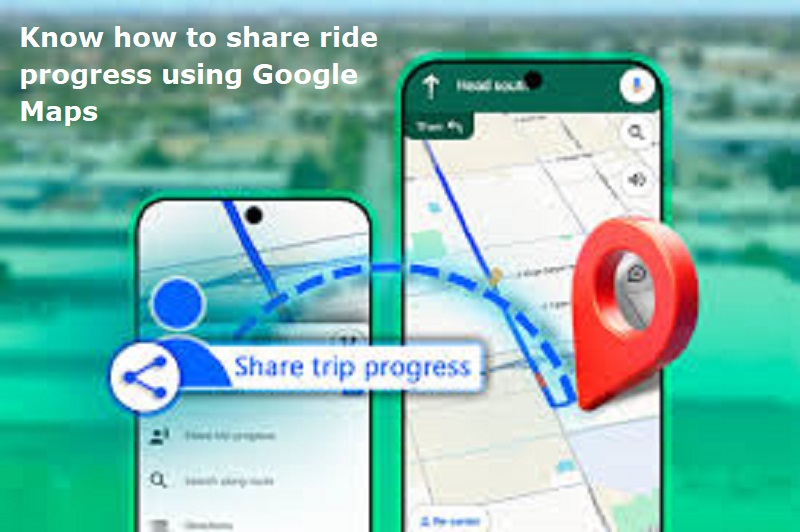
Mumbai: Google Maps is a web mapping platform and consumer application offered by tech giant Google. Google Maps offers satellite imagery, aerial photography, street maps, 360° interactive panoramic views of streets, real-time traffic conditions, and route planning for traveling by foot, car, bike, air and public transportation.
Google Maps helps users navigate easily from one place to another. It also offers many interesting features to its users like Street View, information about public transport, 3D view and much more. Google Maps has a feature that allows users to share their ride progress in the form of a link with any user. It will give all the information to other users like traffic congestion, real-time ride progress, estimated time of arrival, and more.
Also Read: Air India Express introduces flights to this Gulf country: Details
How to share ride progress using Google Maps
Step 1: Go to Google Maps
Step 2: Search your destination and click on Start
Step 3: On the navigation window, swipe up to access the menu
Step 4: Tap on ‘Share ride progress’ and then select your desired app to share your location.

Post Your Comments