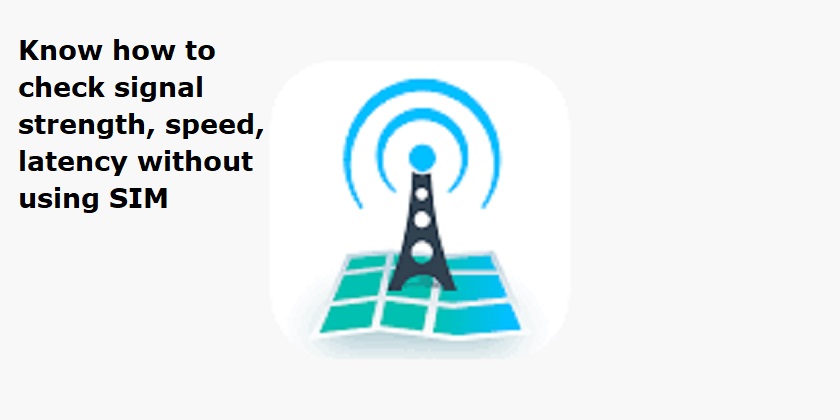
Mumbai: Smartphones have become a necessity for almost everyone. Many essential tasks such as banking, online payments, entertainment, ticket booking, education, and online shopping are conducted through mobile phones. To ensure the smooth performance of these tasks, a strong and stable network connection is crucial. There are methods to easily check the strength of your mobile network.
Using dedicated apps, you can check the strength of your mobile network, also known as signal strength. Apps such as Opensignal allow you to determine the strength of different network providers such as BSNL, Jio, Airtel, or Vodafone Idea in your area.
Also Read: Indian Railways announces 3 pairs of special trains from this city: Full list
Opensignal’s “All Operator” option enables you to conveniently check the networks of Jio, Airtel, BSNL, and VI.
How to check BSNL 4G signal strength, download speed, upload speed, and latency :
Step 1: Download and install Opensignal app on your smartphone
Step 2: Setup the app
Step 3: To check BSNL 4G signal strength, on the home screen of the app, tap on the pin arrow in the bottom menu
Step 4: On the top menu, select BSNL and from the ‘Type’ column select 4G
Step 5: The map will have green dots for good strength and red for weak points. It will also show you the download, upload, and latency at your location.

Post Your Comments