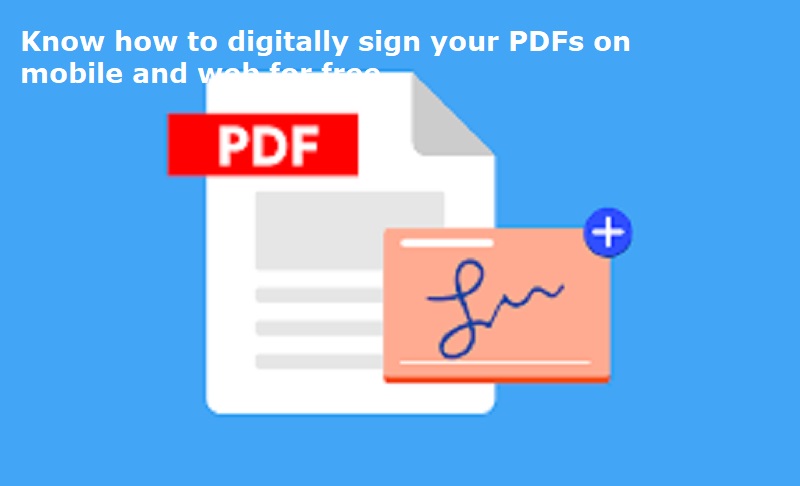
Mumbai: Sometimes, we may have to sign a PDF file and send back. A few years ago, signing a document required users to print a physical copy, sign on it and then scan it again so it can be sent back over the email. But now, we can electronically sign a PDF and send it back in a few minutes.
While there are a several ways to sign a PDF, the most commonly program to handle and sign PDF is Adobe’s Acrobat Reader. One thing to note is that while the mobile version of the app allows you to sign a document for free, the desktop application requires a subscription.
Steps to sign a PDF with Adobe Acrobat mobile:
Install and launch Adobe Acrobat on your phone or tablet and open the PDF you want to sign.
Now, tap on the ‘Fill and Sign’ option that appears on the bottom toolbar and press on the right most pen like icon.
Also Read: Know how to recharge mobile number on Paytm
Here, you will have the option to add your initials or signature. Tap on ‘Add Signature’ and sign using either using your hand, a stylus in case you have one or you can alternatively take a photo of your signature and upload it as a file.
Now, press the ‘Done’ button on the top right corner of your screen and you will be able to add your signature using the Fill and Sign option.

Post Your Comments