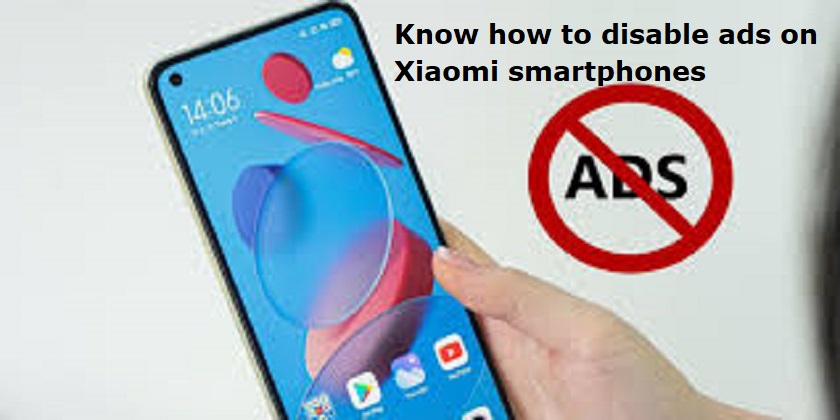
Mumbai: Smartphones have become an indispensable and important part of our lives. There are many smartphone manufacturers in the market today. These manufacturers use advertising as an additional source of revenue.
Chinese brand Xiaomi has committed to keeping hardware profit margins at 5 percent indefinitely. To compensate for this, Xiaomi employs various strategies to generate revenue, such as providing add-ons, and extra services, and earning money through advertisements. There are steps you can take to reduce the presence of ads if not completely eliminate them.
Also Read: MSI launches business and gaming laptops in India: Price, Specifications
A step-by-step guide on how to remove ads on Xiaomi phones
1. Open the Settings app.
2. Go to Passwords & Security. On HyperOS, this will be under Fingerprints, Face Data, and Screen Lock.
3. Select Privacy.
4. Tap on Ad Services.
5. Turn off Personalised ad recommendations.
Xiaomi also displays ads on the themes of its smartphone. You can also disable those ads by following these steps:
Open the Themes app.
Tap on My account in the bottom-right corner.
Hit the Settings gear icon.
Toggle off Personalised recommendations and Show ads.

Post Your Comments