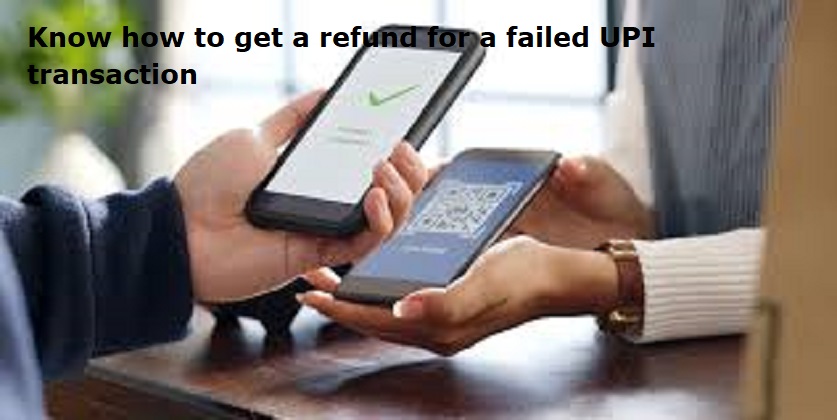
Mumbai: Unified Payments Interface (UPI) , is an Indian instant payment system as well as protocol developed by the National Payments Corporation of India in 2016. The interface facilitates inter-bank peer-to-peer and person-to-merchant transactions.
But, there are chances that a UPI transaction fails. It can be due to technical glitches, insufficient funds, or other reasons. Here are , steps to get your refund and ensure a smooth resolution to the issue.
How to Get a Refund for a Failed UPI Transaction:
Keep transaction records: Save screenshots or copies of the transaction for reference.
Be patient: Refunds can sometimes take a few days to process.
Follow up: If you don’t receive a resolution within a reasonable timeframe, continue to follow up with your bank and NPCI.
Typically, a failed UPI transaction results in an automatic refund to your account. This usually happens within a few hours. However, if you haven’t received a refund after a reasonable amount of time, here are the steps you can take:
Check Your Bank Account:
Open your UPI app: Go to the “Transaction History” or “Transaction Details” section.
Verify the transaction status: Look for the failed transaction in your bank account’s transaction history.
Identify the failed transaction: Look for the transaction and check if it shows as “Failed” or “Pending.”
Check the refund date: If a refund has been initiated, it should be indicated in the transaction details.
In many cases, if the transaction fails, the amount will be automatically refunded to your account within 1-7 working days. The UPI system usually handles this automatically.
Contact Your Bank or UPI App Support:
Also Read: Know how to unlock smartphone without password
Call Customer Care: If the refund is not processed within the expected time, contact your bank’s customer care or the support team of the UPI app (like Google Pay, PhonePe, Paytm, etc.).
If the issue is not resolved, you can raise a dispute directly within the UPI app.
Look for options like “Raise a Dispute” or “Report an Issue” under the specific transaction.
Provide Transaction Details: Be ready to share the transaction ID, date, time, and the amount involved in the failed transaction.
Contact Your Bank:
Reach out to customer support: Call your bank’s customer service or visit a branch.
Provide transaction details: Give them the date, time, and amount of the failed transaction.
Request a refund: If the refund hasn’t been processed, ask the bank to expedite it.
Escalate to NPCI (National Payments Corporation of India):
Visit the NPCI website: Go to https://www.npci.org.in/.
File a complaint: Look for a complaint or grievance form.
Provide necessary details: Fill in the required information about the failed transaction.
Approach Banking Ombudsman:
If all else fails, you can file a complaint with the Banking Ombudsman under the Reserve Bank of India (RBI). This is a last resort for resolving disputes related to UPI transactions.

Post Your Comments