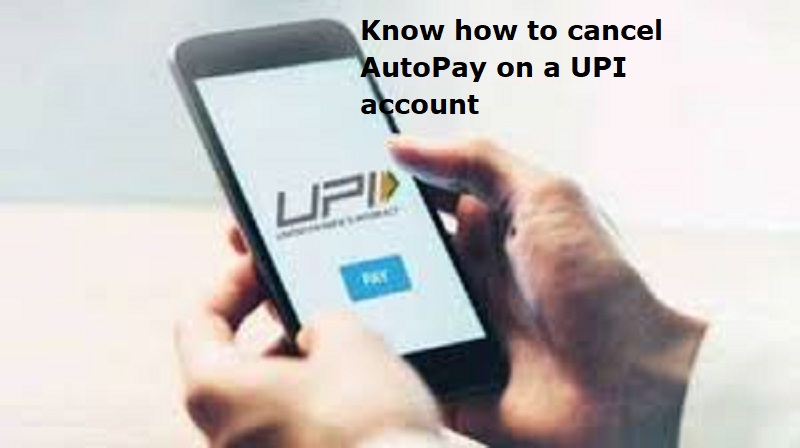
Mumbai: All people use various utility services like electricity, water, gas, internet, and more. These services are chargeable on a monthly or yearly basis. We end bills at the end of the month or year. To increase convenience and to help people pay their bills on time, NPCI has launched AutoPay for UPI users which allows them to pay their recurring bills on time. Apart from utility services, AutoPay is also available for app subscription and online services.
Also Read: 3 killed, 4 injured in bus accident
A step-by-step guide on how to manage AutoPay on a UPI account:
These steps are similar for other UPI apps. Here’s how you can do it on PhonePe.
Step 1: Go to your UPI app.
Step 2: Click on your profile photo in top left corner.
Step 3: Under the Payment Management section look for AutoPay.
Step 4: Click on it and you will get services that have access to AutoPay.
Step 5: Click on the service and then ‘pause’ if you want to pause AutoPay. You can also delete AutoPay by scrolling down and tapping on ‘Delete AutoPay’.

Post Your Comments