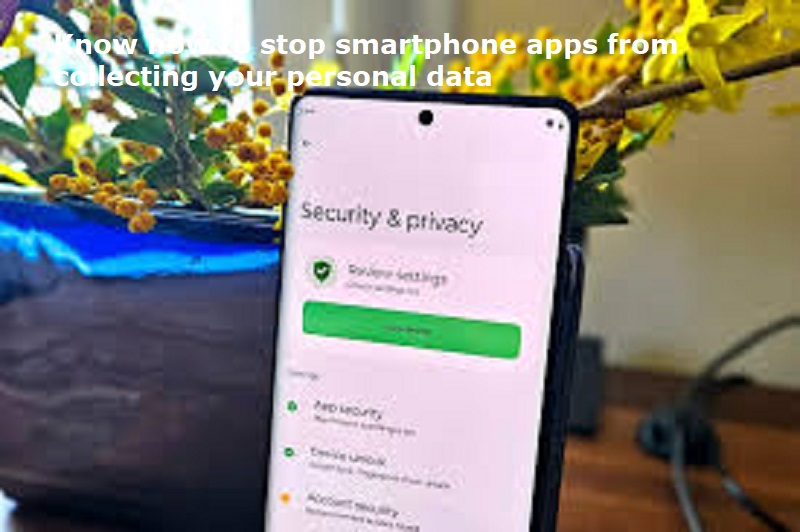
Mumbai: Smartphones have become an integral part of our daily lives. They are not just used for making calls and sending messages, but also for digital payments and banking. Our smartphones contain a wealth of personal information, including documents, photos, apps, social media details, and location data. If this information falls into the wrong hands, it can lead to fraud.
Also Read: Motorola launches new G-series smartphone: Price, Specifications
Many apps on smartphones require certain permissions to function. Even after uninstalling these apps, they may continue to collect your personal information. Below are the steps to check and revoke app permissions on your smartphone:
How to check and revoke app permissions on your smartphone:
1. Go to the settings of your smartphone.
2. Find and tap on “Google Services”.
3. Navigate to the “Manage Your Google Account” section.
4. Tap on “Data & Privacy”.
5. Scroll down to find the “Third-party apps and services” option.
6. You’ll see a list of apps and services that have access to your Google account, including greyed-out entries for apps you’ve deleted. Select these apps one by one and delete all associated activities.

Post Your Comments