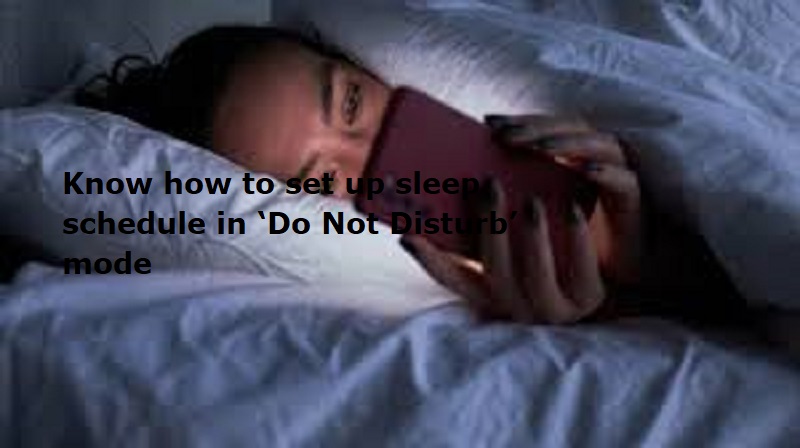
Mumbai: Smartphone users use the “Do Not Disturb” (DND) mode to avoid incoming calls. But enabling this might block important calls and messages. Android offers a solution to all these challenges. It includes a scheduling option within the DND mode, enabling users to set specific times for DND activation. Additionally, it allows DND to be disabled after the first alarm.
A step-by-step guide on how to set up sleep schedule in Do Not Disturb mode:
1. Go to “Settings” and locate “Do Not Disturb.”
2. Within the options, select “Do Not Disturb.”3. Under “General,” navigate to “Schedules.”
4. Tap on “Sleeping” within the “Schedules” and adjust the timing according to your sleep schedule.
Also Read: Tecno launches new midrange smartphone: Details
5. You can also add more schedule types by tapping on “Add more.”
6. Under “Do Not Disturb behaviour,” set priorities for calls and message7. Also ensure the ‘Alarm can override end time’ toggle is enabled and you’re all set.
By following these steps, you can automatically activate DND mode on your Android smartphone, ensuring a peaceful night’s sleep without missing important notifications.

Post Your Comments