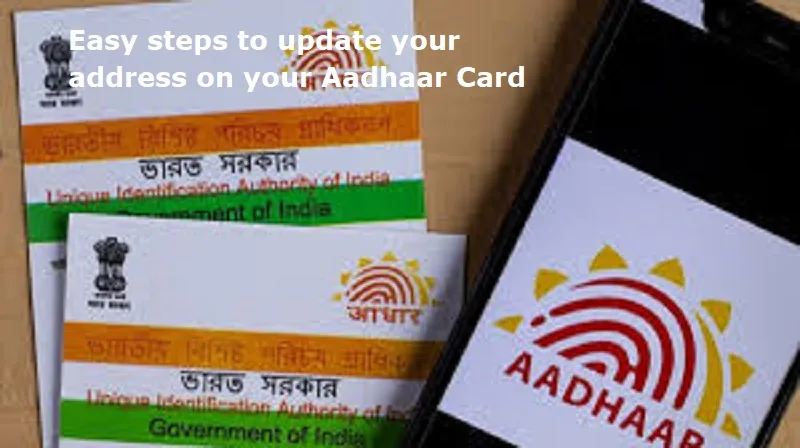
New Delhi: Aadhaar Card issued by the Unique Identification Authority of India (UIDAI) is an important document. The card is necessary for getting almost all government services. It contains several data as the 12-digit number, person’s name, date of birth, gender and more.
Updating the address on your Aadhaar card is necessary as it helps to maintain current records and accessing government services smoothly.
Steps to change address online:
Step 1: Gather the required documents
To update your UID address, you will need a document proving your new address, such as a utility bill, rental agreement, bank statement, or passport. Ensure the document matches the UIDAI’s approved list of address proofs.
Step 2: Update online via the UIDAI website
The UIDAI (Unique Identification Authority of India) provides an online service to update your address:
Visit the UIDAI Portal: Go to uidai.gov.in.
Login with OTP: Enter your UID number and verify with an OTP sent to your registered mobile number.
Submit address update: Click on “Update Address” and upload a scanned copy of your address proof.
Review and submit: Double-check your information, then submit it for verification.
Your update request will be processed, and a Unique Request Number (URN) will be issued for tracking purposes. The update typically takes around 7-10 days to process.
Also Read: Indian Railways extends services of 65 special trains: Full list
Offline method for address update:
If online is not convenient, you can visit the nearest Aadhaar Enrollment Centre:
Locate an Enrollment Centre: Use the UIDAI website to find one nearby.
Submit documents: Bring your address proof, and Aadhaar card, and fill out the update form provided.
Biometric verification: You may be asked to provide fingerprints for verification.
Check the status of the address update
To track your application status, visit the UIDAI portal, enter your URN, and view the progress. Once approved, you can download the updated Aadhaar in PDF format.

Post Your Comments