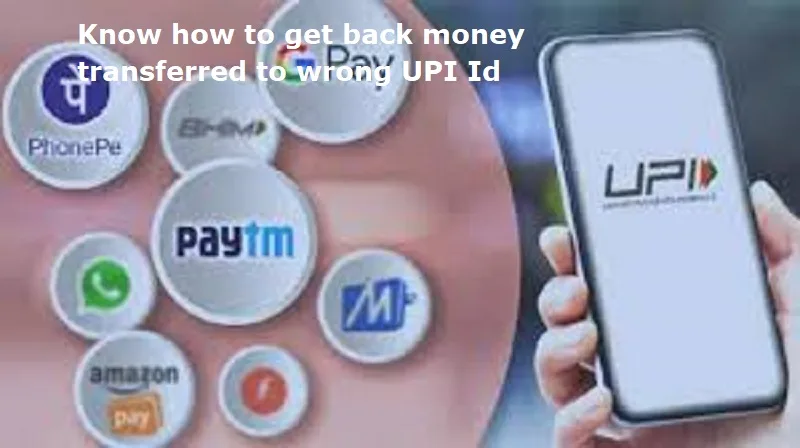
Mumbai: The Unified Payments Interface (UPI), are the most popular payment modes in the country. It is very easy and simple that most people use it daily. But there can be times when a person might enter the wrong information or enter the wrong phone number and transfer the money to the wrong UPI id. The Reserve Bank of India (RBI) has issued specific guidelines where one can retrieve money from unintentional transactions through digital services.
Follow these steps to retrieve your money:
1. Contact customer care: Reach out to the customer care of the payment platform you used, such as Google Pay, PhonePe, or Paytm UPI. Provide them with all the transaction details and file a complaint. As per the guidelines set by the Reserve Bank of India (RBI), filing a complaint within 3 working days of the transaction increases your chances of recovering the funds.
2. Lodge a complaint with your bank: In addition to contacting the payment platform’s customer care, file a complaint with your bank as well. Inform them about the erroneous transaction and provide the necessary information. The RBI’s guidelines state that money can be recovered within 48 hours of lodging a complaint about a wrong payment.
3. File complaint in NPCI portal:
If the customer service of the UPI apps doesn’t offer much help, you can also file a complaint at the NPCI portal.
Go to NPCI official website npci.org.in
Now click on ‘What we do tab’
Also Read: Emirate in UAE introduces new salary card for workers
And then tap on UPI
Next tap and open select Dispute Redressal Mechanism
Under the complaint section, fill in all your transaction details including UPI transaction ID, virtual payment address, amount transferred, date of transaction, email ID, and mobile number.
Select ‘Incorrectly transferred to another account’ as the reason for the complaint.
Submit your complaint.
It is crucial not to delete any transaction messages from your phone. These messages contain the necessary information, including the PPBL number, which is vital during the complaint process.

Post Your Comments