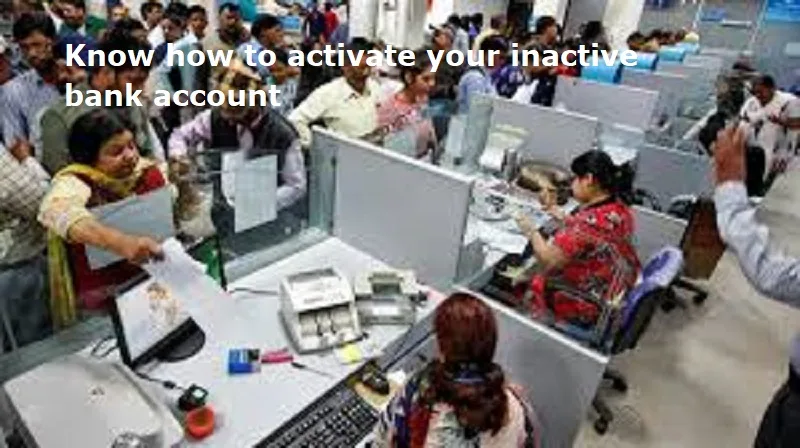
New Delhi: A customer can activate an inoperative bank account by following some easy steps. Recently, the Reserve Bank of India (RBI), revealed that the number of inactive accounts and unclaimed deposits in several banks nationwide exceeds their total deposits in absolute terms. The RBI has instructed banks to take immediate action to lower the number of frozen or inactive accounts and streamline the process of activating them. This includes facilitating easy KYC updates via online and mobile banking, non-home branches, video customer identification, etc.
Steps to reactivate your inactive account with HDFC Bank, IDFC FIRST Bank, SBI or PNB:
HDFC Bank: How To Activate Inoperative Account
Step 1: Visit the bank branch and fill out a written application with your signature.
Step 2: Provide self-attested confirmation of identity and address.
Step 3: Once you initiate a transaction, your account will be reactivated.
Also Read: India launch date of Mercedes-Benz EQS announced
PNB: How To Activate Inoperative Account
Visit the bank’s base branch with a request letter for account activation and updated KYC documents.
Provide your Aadhaar number for authentication via UIDAI’s biometric e-KYC.
Once the KYC details are updated, deposit a minimum amount of Rs 100 to reactivate the account.
SBI: How To Activate Inoperative Account
Step 1: A customer with an inactive account can visit any SBI branch with the most recent KYC documentation.
Step 2: To activate the account, submit a request to the branch.
Step 3: The branch will activate the account based on the KYC documentation provided by the customer.
Step 4: The customer will be notified via SMS or e-mail once the account has been activated.
It is important to note that all account activation requests submitted by the branches will be processed within three working days after receipt of the completed application.

Post Your Comments