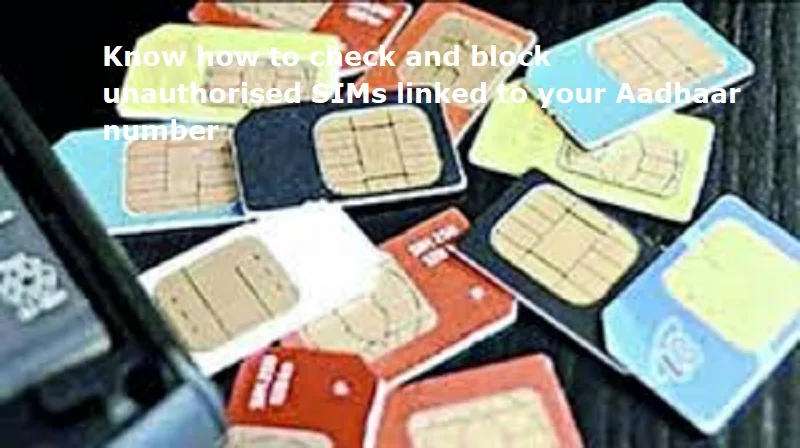
Mumbai: An Aadhaar card is mandatory for getting a new SIM card. This regulation was launched in 2025 by the Department of Telecommunications (DoT). DoT also limited SIMs allowed per Aadhaar. These regulations were introduced to curb fraud and ensure security.
Many people are unknowingly sharing their Aadhaar details, which can be misused for illegal activities. If a SIM card registered in your name is involved in any fraudulent or criminal activity, you could face legal consequences, including jail time.
Regularly checking the numbers active on your Aadhaar can help you:
Also Read: Ather Energy launches new electric scooter range in India: Price, Features
Avoid misuse of your Aadhaar details.
Detect and block unauthorized numbers linked to your Aadhaar.
Ensure compliance with telecom regulations.
The Government of India has launched the Sanchar Saathi portal, which has been designed to provide mobile users with various services, including tracking lost smartphones and identifying active SIM cards linked to Aadhaar.
Follow these steps to check:
Visit the Website: Go to the official website https://www.sancharsaathi.gov.in/.
Access Citizen-Centric Services: Click on the “Citizen-Centric Services” option.
Select TAFCOP: Choose the “Know Mobile Connections (TAFCOP)” option to proceed.
Log In with OTP: Enter your mobile number, captcha, and log in using the OTP sent to your phone.
View Active SIMs: After verification, a list of all mobile numbers linked to your Aadhaar will be displayed.
Report Unauthorized Numbers: If you find any number not registered by you, select “Not My Number” to report and block it.

Post Your Comments