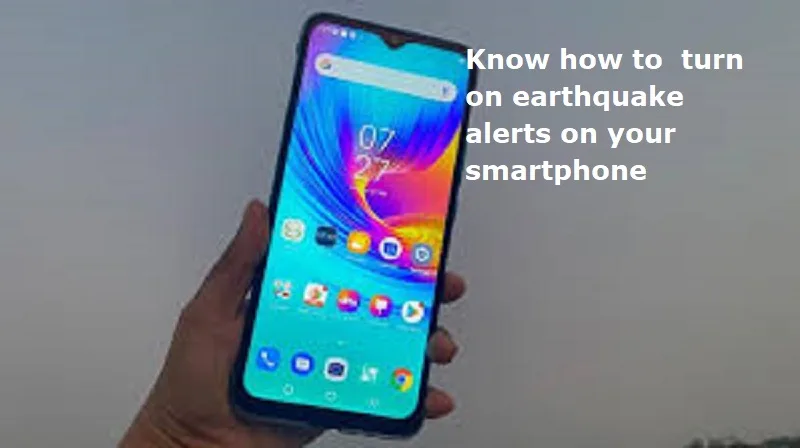
Mumbai: In response to such events, Google has recently introduced an Earthquake Detector feature for smartphone users. This feature provides alerts when an earthquake occurs. If you’re interested, you can activate this feature on your phone.
The Android Earthquake Alerts System is available in several countries, including India. If you’re an Android user, you can turn on this alert system by following these simple steps:
Open the settings on your smartphone.
Tap on “Safety and Emergency.”
Look for the option that says “Earthquake Alerts.”
Toggle the switch to enable the feature.
Also Read: Vivo launches its latest smartphone in India: Price, Specifications
Once you’ve set up the alert system on your smartphone, you’ll receive updates about earthquakes happening nearby. However, keep in mind that this alert system activates only for earthquakes of 4.5 magnitude or higher and does not work for lower-intensity quakes.
Every Android smartphone is equipped with an accelerometer, which functions similarly to a seismometer. This sensor detects vibrations and sends alerts to users when an earthquake is sensed.

Post Your Comments