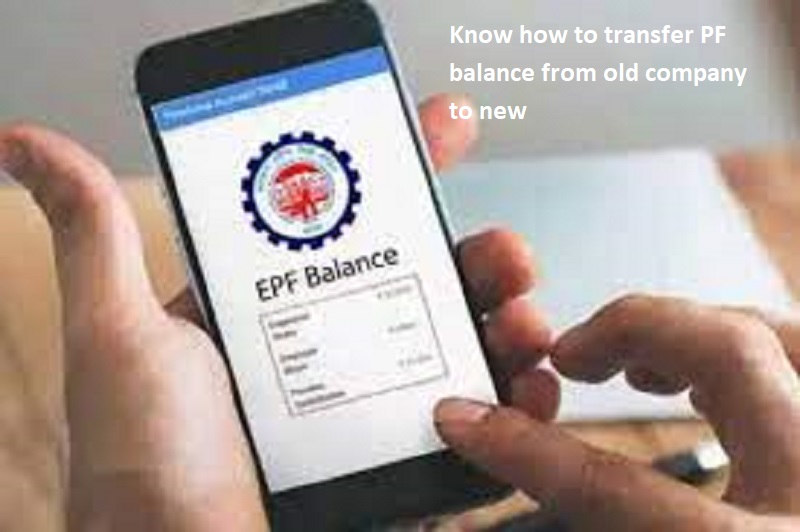
New Delhi: The members of the Employees’ Provident Fund Organisation (EPFO) can easily transfer their EPF accounts online from the old company to the new one. The EPF account is generally transferred after leaving one company and joining another.
How To Transfer EPF Balance Online:
First log in to EPFO member portal — unifiedportal-mem.epfindia.gov.in/memberinterface/ — and log in with UAN and password;
Go to ‘Online Service’ and click at ‘One Member One Account (Transfer Request)’;
Verify ‘Personal Information and ‘PF Account’ for present employment;
Click at ‘Get Details’, PF account details of previous employment would appear;
Choose either ‘Previous Employer’ or ‘Current Employer’ for attesting the form; and
Click on ‘Get OTP’ to receive OTP on your UAN registered mobile number. Enter OTP and click on the ‘Submit’ button.
Also Read: Know all health benefits of blueberries
After all the steps are completed correctly, then your request will be sent for attestation from the chosen recruiter. After it is approved the EPFO will transfer your EPF balance and account online to the new company. And then you and your new recruiter will be able to continue the monthly EPF contribution cycle in your existing EPF account.

Post Your Comments