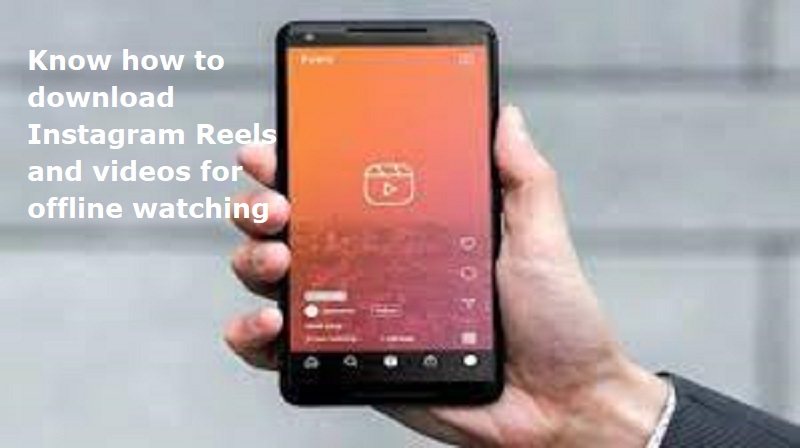
Mumbai: Instagram is the most popular photo and video sharing social networking service owned by Meta Platforms. Instagram Reels allow users to create and share short, engaging videos. One can also download a particular Reel for offline viewing or sharing with friends. Downloading Reels on Instagram can be done through the app itself or by using third-party apps.
Step 1: Update Your Instagram App
Before attempting to download Reels, make sure that your Instagram app is up to date.
Step 2: Open the Instagram App
Open the Instagram app on your mobile device. Next, log in to your account.
Step 3: Navigate to the Reel You Want to Download
Scroll through your Instagram feed or go to the profile of the user who posted the Reel you want to download. Locate the Reel.
Also Read: India bloc suffers huge setback as Nitish Kumar resigns as Bihar CM
Step 4: Click on the Three Dots
Next to the Reel, you’ll see three dots (ellipsis) in the top-right corner of the screen. Click on these dots to open a menu of options.
Step 5: Select ‘Save’
From the menu, choose the ‘Save’ option. This action saves the Reel to your Saved collection, making it accessible offline.
Step 6: Access Your Saved Reels
To view your saved Reels, go to your profile and click on the menu icon (three horizontal lines) in the top-right corner. Select
‘Saved’ from the menu to see all the content you’ve saved.
Step 7: Download Using External Apps
If you want to download the Reel to your device for sharing or viewing outside of Instagram, you can use third-party apps. Search for a reputable video downloader app on your device’s app store, download it, and follow the app’s instructions to download the Reel.

Post Your Comments