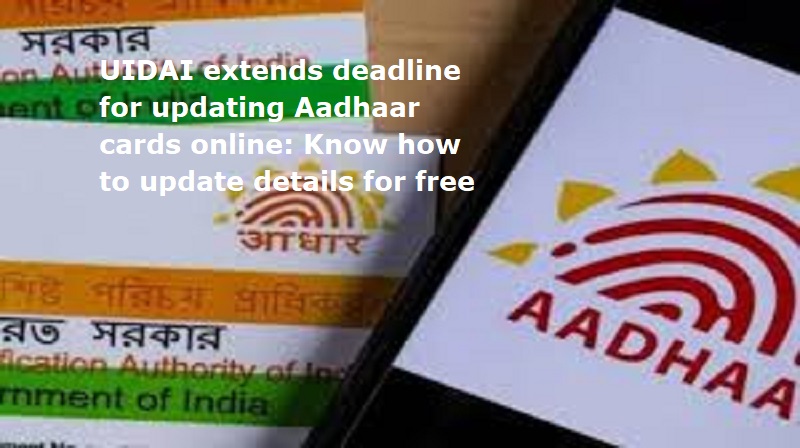
New Delhi: The Unique Identification Authority of India (UIDAI) recently extended the deadline for updating Aadhaar cards online to June 14, 2024. So, now people can update their Proof of Identity (POI) and Proof of Address (POA) documents free of charge.
Aadhaar Card issued by the Unique Identification Authority of India (UIDAI) is an important document. The card is necessary for getting almost all government services including obtaining a driver’s license, opening a bank account, and so on. It contains several data as the 12-digit number, person’s name, date of birth, gender and more.
As per the Aadhaar Enrolment and Update Regulations, 2016, individuals must update their POI and POA documents every ten years from their Aadhaar enrollment date. This also applies to updating a child’s biometric details on their Blue Aadhaar card at ages 5 and 15.
Notably, you can update Demographic information which include Name, Address, Date of Birth/Age, Gender, Mobile Number, Email Address, Relationship Status and Information Sharing Consent for free online.
Updating Aadhaar Online:
Also Read: Indian Institute of Technology invites applications for MTech program in e-mobility
Visit the UIDAI website: Go to uidai.gov.in and select your preferred language.
Access the Update Feature: Click on the ‘My Aadhaar’ tab and choose ‘Update Your Aadhaar’ from the dropdown menu.
Proceed with the Update: You’ll be redirected to the ‘Update Aadhaar Details (Online)’ page. Click on ‘Document Update.’
Authenticate Yourself: Enter your UID number and the Captcha code, then click ‘Send OTP’ to receive a one-time password on your registered mobile number.
Log In: After receiving the OTP, enter it and click ‘Login.’
Select and Fill in Details: Choose the demographic details you want to update (name, address, date of birth, etc.) and fill in the new information accurately.
Submit and Upload Documents: Once you’ve made the necessary changes, click ‘Submit’ and upload scanned copies of the required documents to support your update request.
Finalise the Update: Click ‘Submit Update Request.’ You’ll receive an Update Request Number (URN) via SMS to track the status of your request.
Meanwhile, to update Biometric information, you will need to visit the nearest Aadhaar enrollment centre. Biometric details including Iris, Fingerprints and Facial Photograph.
To update your biometric details, follow these steps:
Locate your nearest Aadhaar Enrolment Centre using the UIDAI website: bhuvan.nrsc.gov.in/aadhaar/
Visit the centre and provide your biometric information (fingerprints, iris scans, and photographs).
Follow the instructions provided at the centre for authentication.
Submit any required supporting documents for verification.
You’ll receive an acknowledgement receipt with a URN for tracking the status of your biometric update.
Required Documents for Aadhaar Update
Meanwhile, here’s a list of documents you can use to support your Aadhaar update on the myAadhaar portal:
Proof of Identity: Passport, Driving Licence, PAN card, Voter ID, Government-issued ID cards, Marksheets, Marriage certificate, Ration card
Proof of Address: Bank statements (not older than 3 months), Electricity or gas connection bills (not older than 3 months), Passport, Marriage certificate, Ration card, Property tax receipts (not older than a year), Government-issued ID cards

Post Your Comments